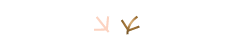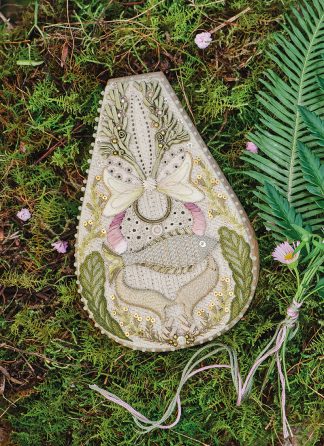If you experience a technical error, find a bug or otherwise have feedback for us about the usability of our webshop, please fill out the form below.
It is important that you provide as much information as possible as this will help us to find the problem. If you see an error message, please copy and paste this message to us or if possible, take screenshots and email these to us separately when we respond to your message.
Checkout Issues
In the case that you are unable to place an order with us due to a technical issue, please try the following steps before getting in touch.
- Take screenshots or make a note of any error messages you see.
- If your bank is asking you to confirm the transaction, try using a different device to do this from the one you are shopping with.
- Try a different internet connection where available. It could be that your web browser and our website aren’t communicating properly.
- Try clearing your web browser cache and refreshing the page. You should be able to do this from your web browser, go to History and select the option to clear recent history. Just make sure only the cache is set to be cleared.
- Alternatively you could open a private window in your web browser and try checking out from there. There should be an option to open a New Private Window next to New Window. If you’re using a mobile web browser, select New Incognito Tab from the options list.
- If you have another web browser installed, you could also try shopping from there.
- Or if you have another device you can access the internet from, you could try shopping using this device.
If you’ve tried as many of the above steps as possible, please fill out the form below and we will be happy to help.
Webshop Feedback Form
The data you share with us will be sent to our technical assistant and won’t be passed on to any third parties.